

Periodic mode
1. The manipulator presses the left limit switch and the upper limit switch in the original position, and presses the operation button once. The manipulator starts to descend and stops automatically when it descends to the left station and presses the lower limit switch.
2. After clamping the workpiece, the manipulator starts to rise, rises to the original position, presses the upper limit switch, and then automatically stops.
3. The manipulator starts to move to the right until it stops automatically after pressing the right limit switch.
4. The manipulator drops to the right station and presses the lower limit switch (two stations use one lower limit switch) and then automatically stops.
5. The manipulator releases the workpiece and starts to rise until it stops automatically after pressing the upper limit switch (one upper limit switch is used for two stations).
6. The manipulator starts to move to the left until it stops automatically after pressing the left limit switch. When the action of the previous cycle is completed, press the operation button again to start the operation of the next cycle.
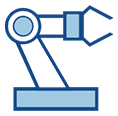
Continuous mode
After the manipulator is started, the action process of each cycle is repeated, that is, it runs periodically and continuously.
Single-step treatment
Each time you press the operation button, the manipulator completes a work step. For example, when you press the operation button once, the manipulator starts to descend, and when it descends to the left station, it automatically stops by pressing the lower limit switch. In order to run the next work step, the operating button must be pressed again.